How to Pause Your Subscription
Pausing your Tea Runners subscription is very simple and can be done anytime.
Pausing for 1, 2, or 3 Months
Our subscription software allows you to pause for 1, 2, or 3 months. When this time has elapsed, your subscription will resume automatically.
For example: The date is January 23rd. Your next ship date is February 1, but you want to skip the February box. By pausing your subscription for 1 month, your next ship date becomes March 1.
To pause your subscription, follow these steps:
- Login to your account
- Select the subscription you would like to pause
- Click 'Manage Subscriptions'
- Click 'Pause Subscription'
- Select the number of months you would like to pause.
- Click 'Yes, Pause My Subscription'
It may take a moment to save your submission, but you can check back on the Subscription Calendar Page to verify that your next shipment has been moved to a future date.
Pausing Indefinitely
Travelling? Moving? Not sure when you'll be ready to resume? No problem. You can also pause your subscription indefinitely.
To pause your subscription indefinitely, follow the same steps as above.
This option will put your subscription into a permanent statue of "paused", and requires you to manually resume it when you're ready. You will receive periodic reminders that you have a paused subscription.
Please Note: You cannot pause a shipment after the 1st, even if it hasn't shipped. If you want to pause/cancel a shipment after the 1st, you must contact us.
Pausing your subscription on Cratejoy
(Only for people subscribed via Cratejoy)
Cratejoy offers a feature to skip your next renewal. If you are on a month-to-month subscription, this feature works fine and will skip one month when used.
If you are on a 3, 6, or 12 month subscription, you cannot skip a single month. You can only skip 3, 6, or 12 months at a time.
If you are on Cratejoy and want to rearrange your shipments, please contact us.